- SOLUTIONS
-
APPLICATIONS
-
Geostron PRO
Desktop application
-
Geostron Mobile
Mobile application
-
Geostron PRO
- EQUIPMENT
- SUPPORT
- ABOUT THE COMPANY
- CONTACTS
- RU
In the new release of Geostron software version 3.2.7 there is a new map added for monitoring a sinlge object.
The map allows to monitor movements of one object in real time.
Key features:
- defining current location of the object;
- setting map scale;
- placing the map in any place of the screen or parking it on Telemetry panel.
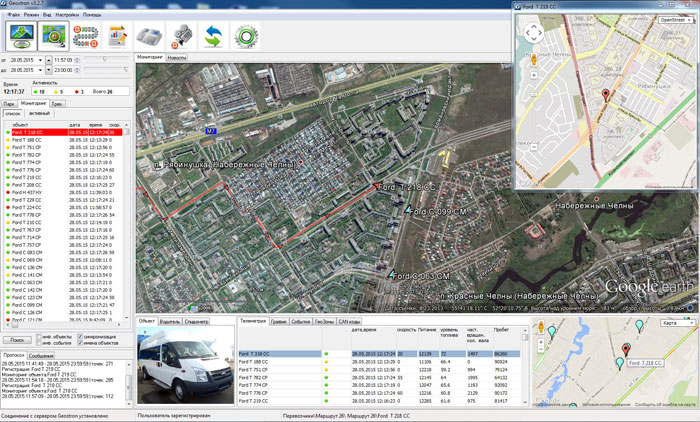
Map of the object
Turing on/off the map is available in the menu [View] – [Object map]:
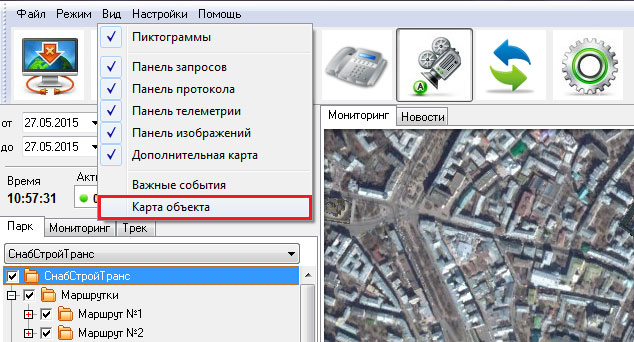
Turing on/off the map
Choosing the object for monitoring is available on Objects panel, or on Telemetry panel.
The marker is displayed red on the map if the Object is chosen on Objects panel. The Object chosen on Telemetry panel is displayed blue.
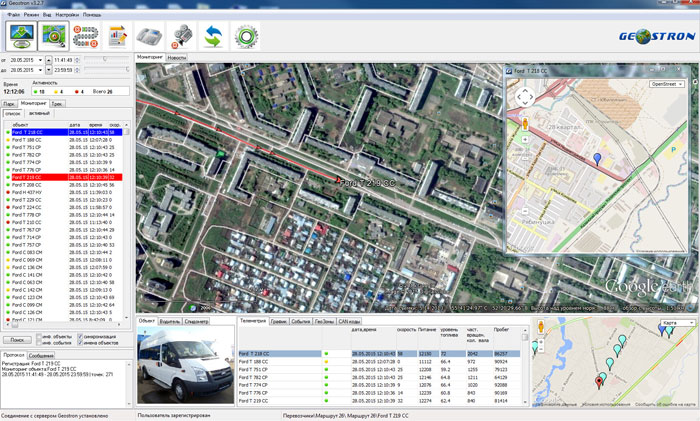
Object chosen on Telemetry panel
There is a possibility to park the map of the Object om Telemetry panel. To do this you need to move the map’s title to the bookmarks panel. When a rectangle appears, drop the mouse button.
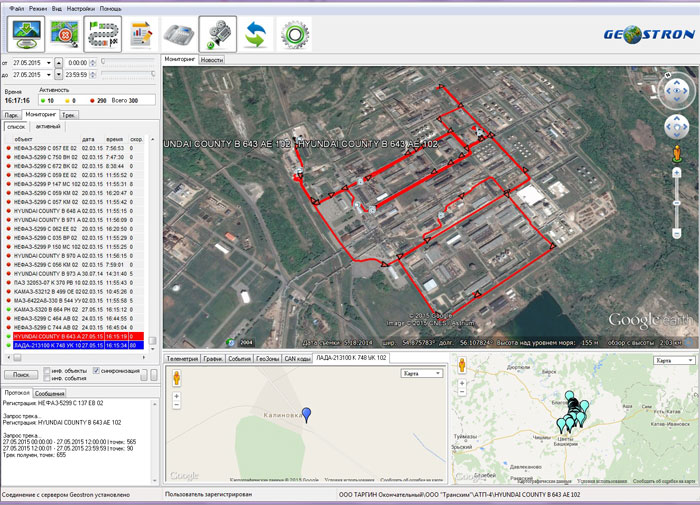
Object’s map on Telemetry panel
